Switch between Fn and Media keys automatically on macOS
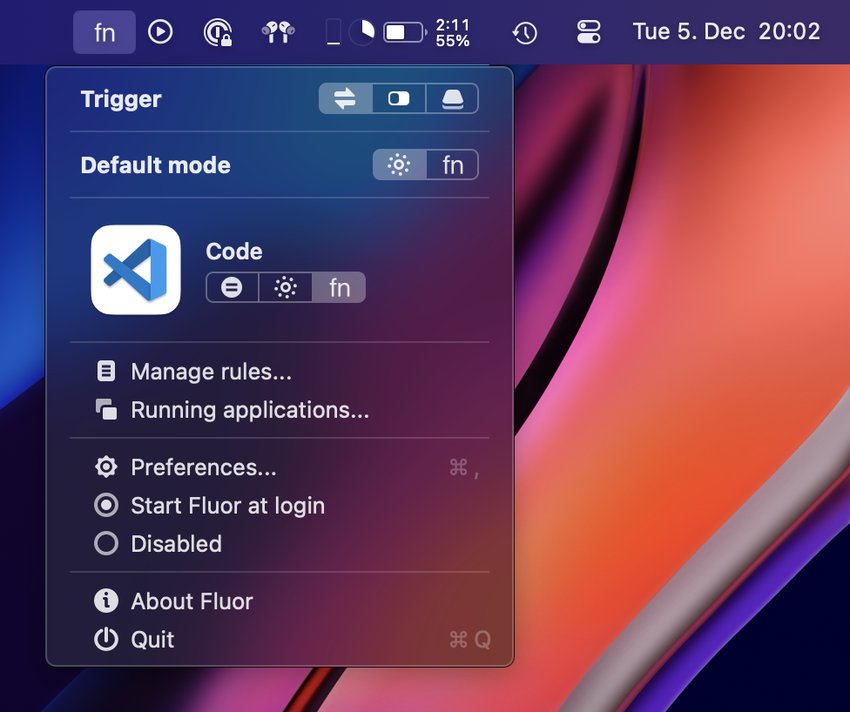
Have you ever been going back and forth about the most appropriate default function key behavior on the Mac? Going back and forth about it, because after you thought you found it your setting, it turned out that your muscle memory is just set on Fn keys for some applications, while in others you just must have media keys, and you end up frustrated with both?
Fair enough. But I have. And with Fluor I finally found a solution to that! Fluor allows you to set up a default Fn key behavior on a per-app basis. As you can see above, I have my Mac set to Media keys by default (in keeping with the OS’s initial value) but for developer tools, I use Fluor change that to Fn keys on the fly. That way, when I switch the active application to Visual Studio Code for example, I have its debugger hot keys right at my fingertips, without the need to press the fn button.